1) Change the Branding System Options:
Navigation: Main Menu > PeopleTools > Portal > Branding > Branding System Options
Change the "Default Branding Theme" from DEFAULT_THEME_FLUID to DEFAULT_THEME_TANGERINE_ALT.
2) Update the default homepage from Fluid to Classic:
Navigation: Main Menu > PeopleTools > Personalization > Personalization Options
Search for User Option Value of "HPPC" (PTHOMEPAGE)
Click on "Set Option Default Value" link and Then Change the Value to Classic.
Video 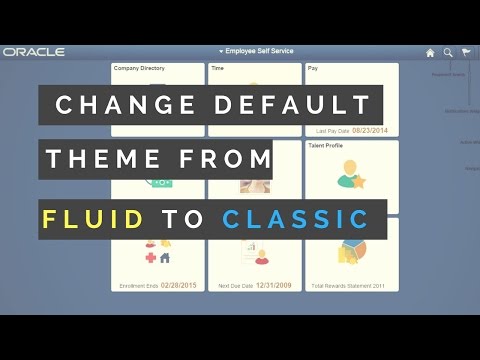





















Đăng nhận xét